|
git介绍及使用 Pro Git(中文版)
通过git下载Alios Things最新源码 参考阿里云获取源码 获取源码
下载源码 lzd@ubuntu:~$ cd ~ lzd@ubuntu:~$ git clone https://gitee.com/alios-things/AliOS-Things.git
lzd@ubuntu:~$ ls AliOS-Things Desktop Documents Downloads examples.desktop Music Pictures Public Templates Videos 编译Alios Things 配置编译 zd@ubuntu:~/AliOS-Things/out/helloworld_demo@linuxhost/binary$ aos make distclean aos-cube version: 0.5.11 Cleaning... Done
lzd@ubuntu:~$ cd AliOS-Things/ lzd@ubuntu:~/AliOS-Things$ ls application build components core include LICENSE NOTICE platform projects README.md README-zh.md test lzd@ubuntu:~/AliOS-Things$ aos make menuconfig aos-cube version: 0.5.11 kconfig tools missing, start download ... https://gitee.com/alios-things/kconfig-frontends-linux.git -> .//build/kconfig/Linux64/ Cloning into './/build/kconfig/Linux64'... remote: Enumerating objects: 7, done. remote: Counting objects: 100% (7/7), done. remote: Compressing objects: 100% (7/7), done. remote: Total 7 (delta 1), reused 0 (delta 0), pack-reused 0 Unpacking objects: 100% (7/7), done. Checking connectivity... done. platform/board/stm32f103rb-nucleo/Config.in:3:warning: defaults for choice values not supported platform/board/esp8266/Config.in:3:warning: defaults for choice values not supported platform/board/mk3072/Config.in:3:warning: defaults for choice values not supported application/example/example_legacy/uai_demo/uai_kws_demo/Config.in:15:warning: defaults for choice values not supported application/example/example_legacy/uai_demo/uai_cifar10_demo/Config.in:15:warning: defaults for choice values not supported configuration written to .config
lzd@ubuntu:~/AliOS-Things$ sudo apt-get install g++-multilib
lzd@ubuntu:~/AliOS-Things$ cd out/ lzd@ubuntu:~/AliOS-Things/out$ ls config helloworld_demo@linuxhost lzd@ubuntu:~/AliOS-Things/out$ cd helloworld_demo@linuxhost/ lzd@ubuntu:~/AliOS-Things/out/helloworld_demo@linuxhost$ cd binary/ lzd@ubuntu:~/AliOS-Things/out/helloworld_demo@linuxhost/binary$ ls helloworld_demo@linuxhost.bin helloworld_demo@linuxhost.map helloworld_demo@linuxhost_ota.bin.xz readme.txt helloworld_demo@linuxhost.elf helloworld_demo@linuxhost_map.csv helloworld_demo@linuxhost.stripped.elf helloworld_demo@linuxhost.hex helloworld_demo@linuxhost_ota.bin link.opts lzd@ubuntu:~/AliOS-Things/out/helloworld_demo@linuxhost/binary$ ./helloworld_demo@linuxhost.elf
配置环境变量 $ cd ~ $ vi .bashrc # 文件末尾添加环境变量,指向AliOS Things源码目录,并保存退出 export AOS_SDK_PATH=/home/user/AliOS-Things # user 是我们自己ubuntu的用户名称 # 使配置立即生效 $ source .bashrc $ echo $AOS_SDK_PATH # 打印如下内容,证明环境变量配置成功 百万 源码 资源/home/lzd/AliOS-Things
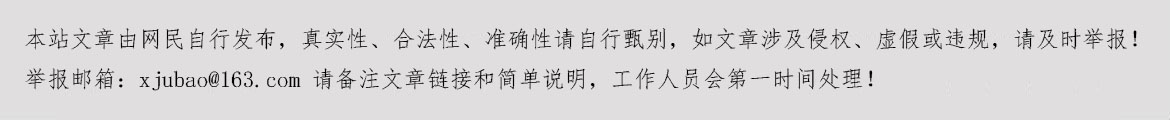
|
 鲜花 |
 握手 |
 雷人 |
 路过 |
 鸡蛋 |
• 新闻资讯
• 活动频道
更多




